|
|
|
Table Saw Test 1
Checking Arbor Run-out and Bearing Play
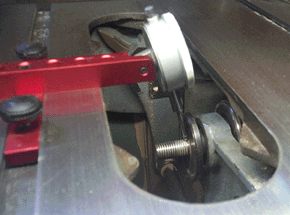 For a saw to operate properly, the "business end"
of the saw should be in good operating condition. This means that the arbor
shaft that the saw blade mounts on should be straight, and the bearings through
which the arbor passes should be in good condition. I tried (with no luck) to
get specifications from table saw manufacturers on tolerances in these areas, so
I canít give you any specific guidelines as to whether you have what would be
considered a "defective" arbor. I can only tell you that if there is
enough runout on your arbor shaft to be seen with a dial indicator, it is
obvious that this will cause your saw blade to wobble. I have 5 table saws in my
shop, and the most runout that I have seen on any of the arbor shafts is less
than .0005". (One half thousandth of an inch) I have never experienced a
problem with any of these machines. If your arbor tests in this same general
area, I doubt you will have a problem with the arbor either. If you arenít
quite sure as to whether you have a problem with your arbor "running
out" excessively, donít panic yet! We have more detailed tests that we
cover later that will explain how we can determine exactly what effects are
being seen at the blade tips that are caused by any problems with the arbor
shaft.
For a saw to operate properly, the "business end"
of the saw should be in good operating condition. This means that the arbor
shaft that the saw blade mounts on should be straight, and the bearings through
which the arbor passes should be in good condition. I tried (with no luck) to
get specifications from table saw manufacturers on tolerances in these areas, so
I canít give you any specific guidelines as to whether you have what would be
considered a "defective" arbor. I can only tell you that if there is
enough runout on your arbor shaft to be seen with a dial indicator, it is
obvious that this will cause your saw blade to wobble. I have 5 table saws in my
shop, and the most runout that I have seen on any of the arbor shafts is less
than .0005". (One half thousandth of an inch) I have never experienced a
problem with any of these machines. If your arbor tests in this same general
area, I doubt you will have a problem with the arbor either. If you arenít
quite sure as to whether you have a problem with your arbor "running
out" excessively, donít panic yet! We have more detailed tests that we
cover later that will explain how we can determine exactly what effects are
being seen at the blade tips that are caused by any problems with the arbor
shaft.
Thoroughly clean the arbor shaft to insure there are no burrs or dirt that can give you improper readings as you make the following tests.
The following procedure will allow you to read the shaft straightness at the same position on the arbor shaft surface where the saw blade is positioned.
With the A-LINE-IT positioned in the sawís guide slot as shown in the photo, the dial indicator should be rotated (and locked) in a position that places the tip of the dial indicator in the smooth area between the threads for the blade nut and the flange of the arbor. (I would recommend that you use the tip that comes mounted in the indicator when you purchase the A-LINE-IT for this test.)
Elevate the arbor shaft to a position that makes the pointer on the dial indicator move 1 to 2 revolutions.
Slide the A-LINE-IT back and forth to position the tip of the indicator at "top-dead-center" (the highest point) on the arbor shaft.
Either clamp (or hold) the A-LINE-IT in this position, and "zero" the indicator by either rotating the face of the dial indicator or changing arbor elevation.
- rotate the arbor. You will see any runout (bend) in the arbor shaft. If you see more than .001" to .002" (one or two thousandths of an inch), there is either some dirt or a burr on the shaft, or you have a problem that needs to be corrected. I would recommend that you re-inspect the shaft and make a second test before jumping to the conclusion that the arbor shaft is bent. If a second test shows the same results, you may want to contact your sawís manufacturer to see what their specifications are for shaft straightness, and what their recommendations would be for you to correct this problem.
Slowly
The following test will allow you to determine how much "play" (excessive movement) there is at the arbor shaft.
Position and secure the A-LINE-IT as explained in steps 1 through 4 above.
Hold the threads of the arbor in your hand, and try to move it (back and forth) and (up and down) while watching the pointer on the dial indicator. You should not see more than .002"-.003" (two to three thousandths of an inch) movement.
NOTE: I have found that for the most part, excessive play at the arbor is caused by inadequate tension on the belts on the saw. If you have a cabinet saw, such as a Powermatic 66, Delta UNISAW, etc., I recommend that you check belt tension and re-do this test. If you have a Contractor style saw, (one where the motor hangs out the back of the saw) make sure the belt is the right length and that the motor is not "bottomed out" on the mount when you make this test.